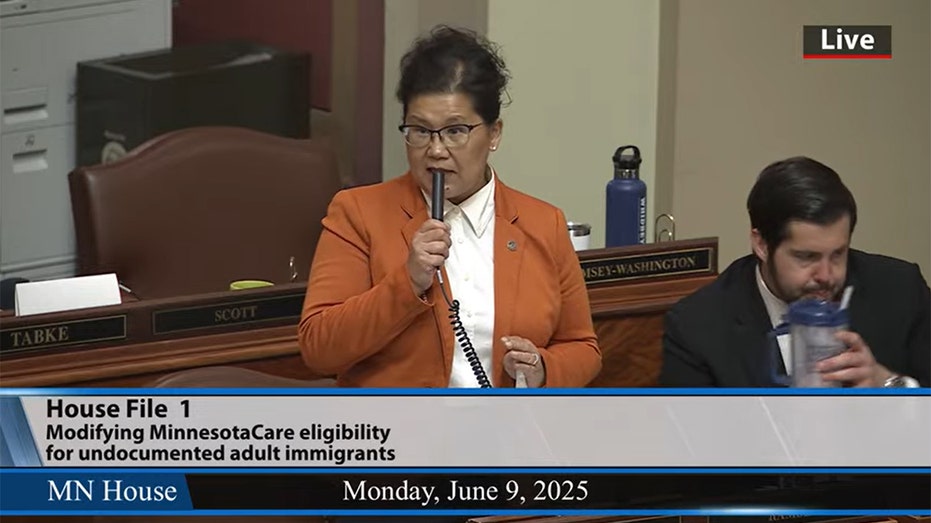How to Access and Download Your Facebook Data: A Step-by-Step Guide
Learn how to easily download your Facebook data on desktop and mobile to keep a secure backup of your photos, messages, and activity.

Reviewing your Facebook data has become an increasingly important step for users concerned about digital privacy and security. By accessing the information Facebook has collected, individuals can understand the scope of their personal details stored on the platform, from basic profile information to a comprehensive log of posts, photos, comments, likes, and even search history. This transparency empowers users to make more informed decisions regarding their privacy settings and helps highlight how their data may be utilized for advertising and content personalization.
Obtaining a copy of your Facebook data also serves as a valuable backup. In the event you lose access to your account or choose to delete it entirely, downloading your information ensures you retain access to photos, messages, and cherished memories. Notably, these data files encompass not just what you post publicly, but also messages exchanged in private, your device information, and records of interactions with third-party apps and services linked to your account.
It's important to note, however, that not all data collected by Facebook will necessarily appear in your downloadable file. Some analytics, tracking details, and data shared with third-party partners may be excluded, leaving users with only a partial picture of the platform's data collection practices.
The process to access and download your Facebook information may evolve over time, but as of May 2025, it remains straightforward for most users. After submitting a request, Facebook will notify you—typically within an hour—when your file is ready. Be aware that this data download is only available for four days after the notification, so timely action is crucial. The same general steps apply whether you're using an iPhone or Android device, with minor differences in menu navigation.
Periodically downloading your data is highly recommended. Not only does it allow you to keep a personal copy of your information, but it also helps you monitor any unexpected data Facebook may have retained—a key consideration for managing your online presence and protecting your privacy. This regular review acts as a check on your digital footprint and could reveal insights that influence your future social media habits.
Finally, staying alert to critical security updates and understanding how platforms like Facebook collect and handle your data is vital for online safety. Users are encouraged to engage with tech tips and guidance to safeguard their personal information amidst an ever-evolving digital landscape.