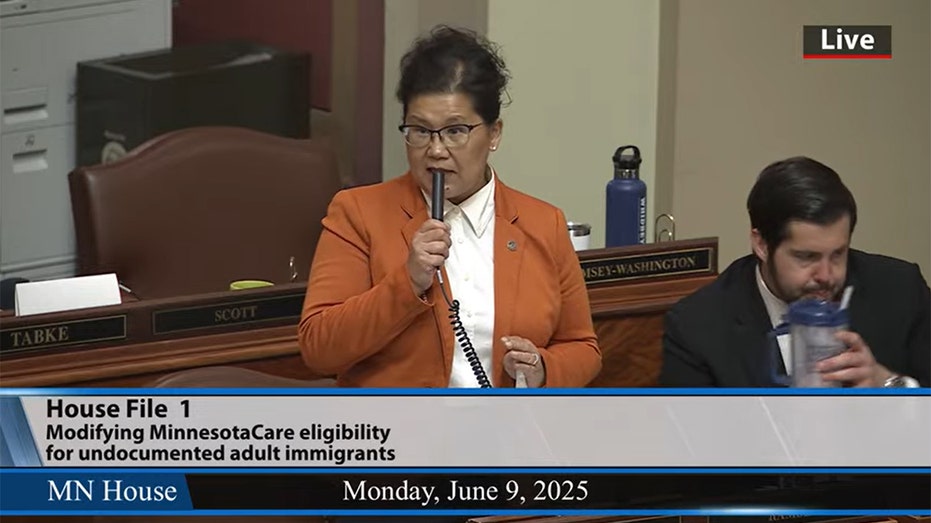Quick Tips to Improve Your Phone's Speed, Storage, and Privacy in Minutes
Discover must-know smartphone maintenance tips to optimize performance, protect your data, and boost storage efficiency.

Smartphones have become essential parts of daily life, but even the most advanced devices need regular maintenance to stay in peak condition. Over time, storage space fills up, unused apps linger in the background, and privacy settings can become outdated. These issues can slow down your phone, cause frustrating glitches, and potentially put your personal data at risk.
The first step to restoring your phone’s performance is freeing up storage space. Clearing out old apps, unnecessary files, and duplicate photos is a quick way to boost speed and improve battery life. For iPhone users, hidden folders may be consuming more storage than you realize, while Android users can benefit from dedicated storage management tools—though menu options might vary based on the device manufacturer. Regularly reviewing your downloads and media libraries helps keep clutter at bay.
Many smartphone applications continue to operate in the background, even after you’re finished using them. This not only drains your battery faster, but also ties up precious resources and slows your device. Both iPhones and Android phones offer settings to restrict or limit background activity, but these features are sometimes tucked away deep within system menus. Taking a few moments to disable unnecessary background processes can result in noticeably smoother performance and longer battery life.
Digital clutter isn't the only concern. Phones are highly exposed to germs due to frequent handling and contact with various surfaces. Cleaning the physical device should become as routine as digital housekeeping. Experts recommend powering off your phone and unplugging all accessories before cleaning. Use a microfiber cloth for the screen and gentle tools for cleaning around ports, speakers, and protective cases.
Security is another crucial aspect of phone maintenance. Review your privacy settings regularly to make sure apps only access information they truly need. Both iPhone and Android platforms provide privacy dashboards, but users should double-check settings after software updates or app installations. Consider running a free scan to see if your personal data has leaked onto the web, and use strong authentication tools to lock down your sensitive information.
Backing up important data is essential to safeguarding contacts, photos, and documents against unforeseen events like theft, hardware failure, or accidental damage. Both major mobile operating systems offer robust backup solutions—again, note that steps might differ depending on your phone's brand and model. Ensuring you have a recent backup provides peace of mind and makes it easier to transfer content to a new device if needed.
To make ongoing maintenance easier, invest in reputable antivirus and optimization apps. Many of these tools combine virus protection, junk file removal, and performance boosters into one convenient package. Features like real-time threat detection, automated scans, and one-tap cleanups can help keep your device both safe and efficient with minimal effort on your part.
Ultimately, a small investment of time in digital and physical cleaning can yield big rewards. Not only will your smartphone run faster and last longer, but your private data will also be less vulnerable to cyber threats. For ongoing advice and expert guidance, users can subscribe to technology newsletters, ask questions directly to tech experts, or view short instructional videos online.
Taking care of your smartphone is not just about performance—it’s about protecting your digital life, staying productive, and ensuring a smooth user experience every day.