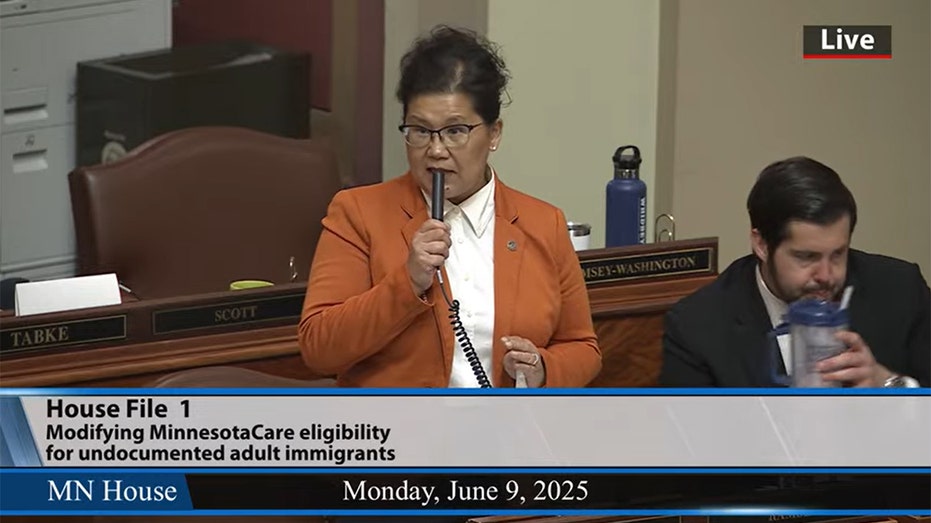Top 10 Android Automation Tips to Simplify Your Daily Routine
Android users can boost efficiency with 10 easy automations like battery saving, location-aware Wi-Fi, and scheduled Do Not Disturb modes.

Many Android users may not realize just how much their devices can be automated to save time and minimize daily hassles. With a few quick setups, users can automate repetitive tasks, manage notifications, and streamline their digital routines for more efficient use throughout the day. This can lead to a smoother workflow and free up valuable time, especially as modern Android devices come packed with smart features waiting to be unleashed.
For those who maintain a predictable work schedule, activating an automated Do Not Disturb (DND) mode is a must-try. This function ensures that your focus isn’t interrupted during key hours, automatically silencing notifications and calls until you're ready to engage again. By establishing a simple schedule, you’ll never have to manually toggle silent mode at the start and end of every workday.
Another helpful automation is scheduling text messages. If you ever need to send a reminder or birthday wish but might forget, Android’s built-in scheduling feature lets you compose a message in advance and set it to deliver at the perfect moment. This not only keeps you punctual, but also removes the stress of remembering to follow up later.
Bedtime mode is another overlooked feature that, when automated, can help ensure restful sleep. Once configured, your phone will automatically silence alerts and dim the display, reducing unnecessary disruptions during the night. Setting up a sleep routine is as easy as navigating to the device settings and selecting your preferred "down time."
Autofill automation deserves special mention for its ability to rapidly enter passwords, addresses, and payment information across apps and websites. By enabling Google Autofill, users can eliminate repetitive typing and reduce login headaches, all while keeping sensitive information securely stored on their device.
Battery conservation is also made more manageable through automation. Android’s power-saving mode can be set to activate when the battery falls below a certain threshold or at specific times of day, helping users extend battery life when they need it most—especially useful for those with older phones or long commutes.
Time management gets a boost by automating app restrictions. Many find themselves distracted by social media, games, and other time-consuming apps during work hours. By setting limits or automatically blocking these apps during key parts of the day, productivity soars and digital discipline becomes effortless.
As daylight fades, eyestrain from bright screens becomes a real concern. Automating the activation of dark mode during evening hours can reduce discomfort and help users wind down more comfortably before bed. Setting this up through system settings ensures that dark mode turns on and off without any manual input needed each day.
Another savvy trick involves using location-based automation to manage Wi-Fi connections. For example, the phone can automatically connect to trusted networks at home or work and disconnect elsewhere. This not only streamlines connectivity but also enhances security and battery savings by avoiding unreliable public hotspots and unnecessary scans.
Photo management, too, benefits from automation. By linking Google Photos or similar cloud services, photos can back up automatically as they are taken. This guarantees that precious memories are safely stored online without any extra effort—reducing the risk of losing images if a phone is lost or broken.
Device orientation is another area ripe for improvement. Instead of keeping auto-rotation enabled at all times, users can automate the feature so that it activates only when launching specific apps, like video players or photo galleries. This keeps the screen stable during regular use, while ensuring that it adapts appropriately during media consumption.
Ultimately, these automation tips provide powerful ways to take control of your Android experience. They aren’t just about convenience—they’re about making your device work smarter for you. As users become more comfortable with automations, they can further tweak routines to fit their unique habits, steadily reducing distractions and creating a more streamlined relationship with their technology.
With a little experimentation, the tedious daily tasks that once stole your time can be handled automatically. If you’re ready to make the most of your Android, exploring these automations should be your next step.