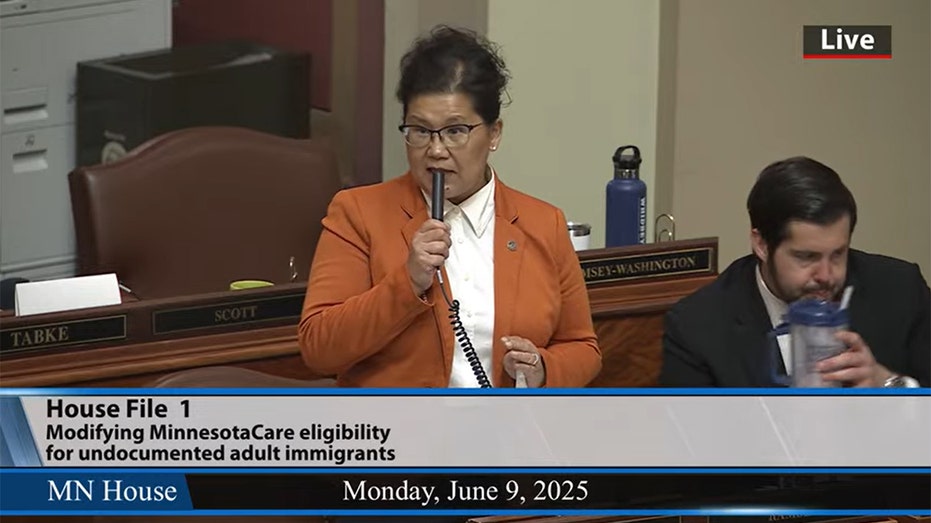Top 5 Smart Settings to Maximize Your Phone’s Performance and Efficiency
Discover five easy phone setting tweaks to boost productivity, including auto message deletion and scheduled focus modes.

It’s a common complaint in today’s fast-paced world: our smartphones often seem to demand more from us than they give back. With endless pings, the repetitive entering of information, and a seemingly never-ending stream of digital clutter, it’s easy to lose sight of the fact that phones were designed to simplify our lives—not complicate them.
But hidden within every modern phone are powerful built-in features that can help bring order to the chaos and actually save time. With just a few quick adjustments in your device settings—no extra apps or subscriptions required—you can transform your phone into a personalized assistant. These tools work silently in the background, reducing distractions, organizing information, and making daily tasks less tedious.
One of the handiest tricks for efficiency is creating custom text shortcuts. If you find yourself constantly typing out your email address, your home address, or repeat greetings, text shortcuts can be a game changer. For instance, setting “@@” to automatically fill in your email, “adr” for your street address, or “gm” for a quick “Good morning!” can drastically reduce typing time and minimize errors. Both iPhones and Android devices support this feature, though the setup steps may differ depending on manufacturer and software version.
Notifications can be another major source of distraction, but your phone’s Do Not Disturb features allow you to automate when and where interruptions are allowed. On iPhone, Focus Modes like Work let you carefully select which notifications come through during important hours or even based on your physical location. You can easily tailor schedules so that only crucial messages from colleagues or loved ones reach you at the right moment. Android users have access to similar features, with the added flexibility to further customize according to their device’s capabilities.
Managing reminders and to-do lists also becomes much more convenient when using location-based prompts. Rather than remembering to check a reminder at a certain time, you can set your phone to alert you when you arrive at or leave a specific place—whether that’s grabbing groceries when entering the store or remembering an item when leaving the house. This ensures you receive the right prompt precisely when you need it, taking the mental burden off your day-to-day tasks.
Over time, messages and group chats can pile up, slowing down your device and cluttering your message app. Both iPhones and Android phones provide options to automatically delete messages after a certain period, keeping your conversations streamlined and your storage clear of old, unnecessary threads. This small tweak ensures your messaging app stays organized without any extra effort on your part.
Another simple automation is enabling auto-updates for all your apps. With this setting turned on, your phone will always have the latest security patches and new features, without you needing to constantly check for updates manually. It’s a quick and effective way to help your phone run more smoothly and securely, giving you peace of mind while freeing up your attention for more meaningful tasks.
Unlocking these five automations—text shortcuts, scheduled notification controls, location-based reminders, auto-deletion of old messages, and app auto-updates—can lead to a dramatic improvement in your smartphone experience. By spending just a few minutes adjusting your settings, you can cut down on distractions, speed up your daily routines, and ensure your device is working harder for you.
If you’ve discovered other helpful tweaks or face tech challenges in your daily life, reaching out to share these insights or questions can help others benefit and find solutions. The more we learn to harness the full potential of our devices, the more they can serve as the powerful tools they were meant to be.